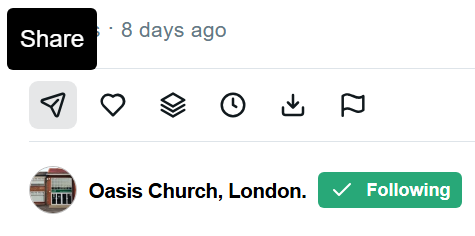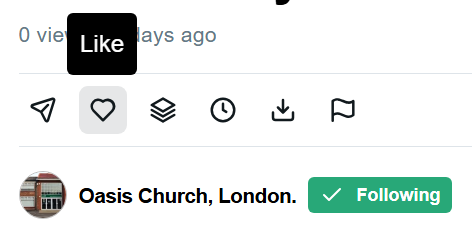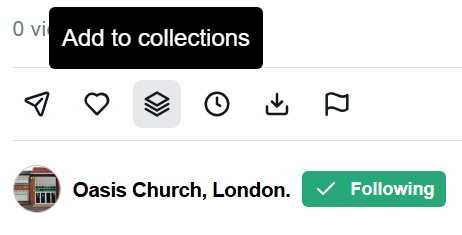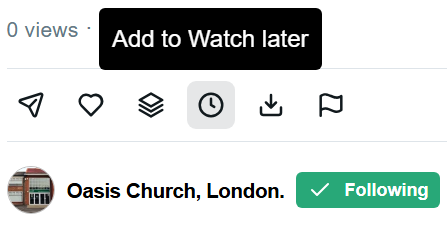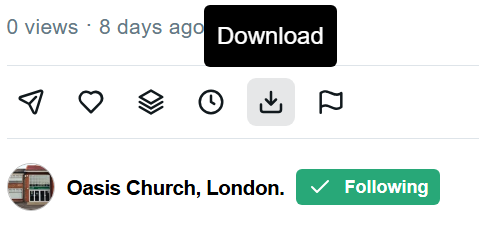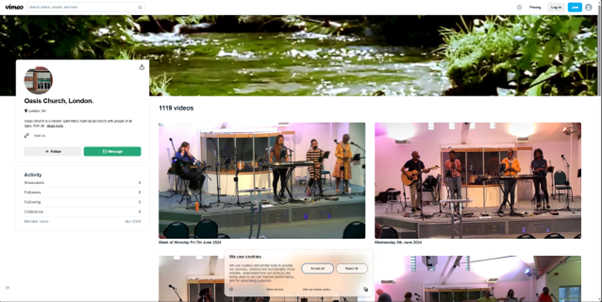
Welcome to the Oasis Church Vimeo page! (found @ Vimeo.com/ocw). Feel free to look around, we have transferred all previous Livestreams over to the platform.
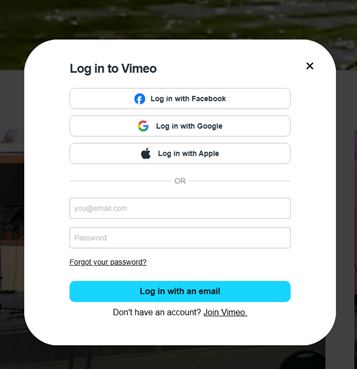
First things first, lets get you logged in.
There is options to login via Facebook, google or apple accounts.
If youi don’t have any of these, or would prefer to not link an account then you can make a vimeo account directly by registering with an Email and password.
After logging in, it might take you to your own home page. Just head back to the Oasis page and we will continue (vimeo.com/ocw)

Head over to the left of the Oasis page and you will see our title, logo and a description.
There will be a button to click below to follow the account! If you want notifications and to see it in your feed, then please follow!
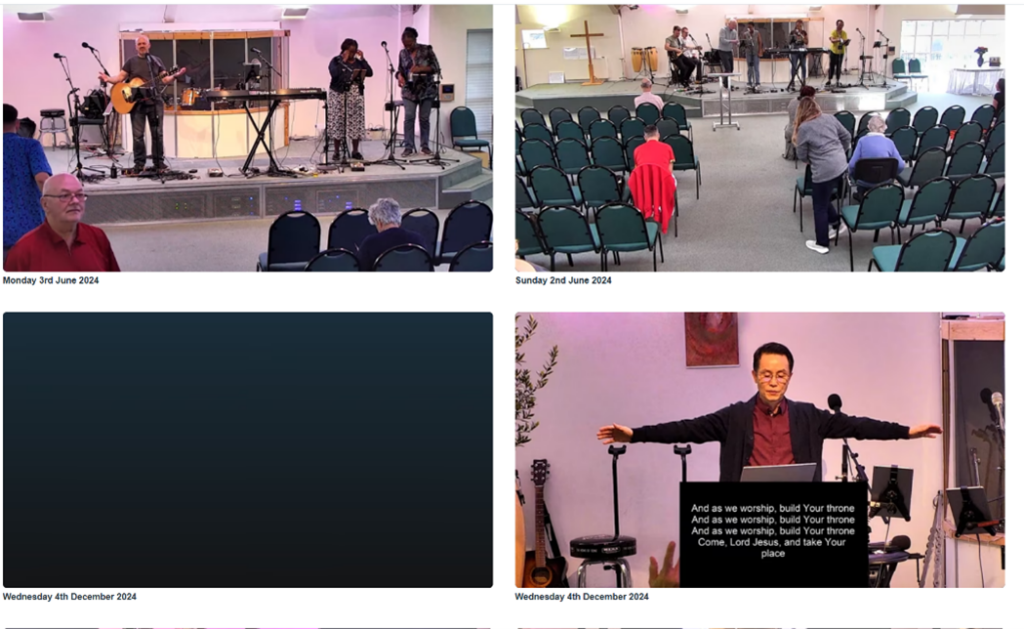
The right side (and the bulk of the page) is the video library.
Scroll through to find a video to watch.
(Currently some videos from June are displaying at the top, to find the latest, scroll down a couple rows to find the most current videos – this will be fixed soon )
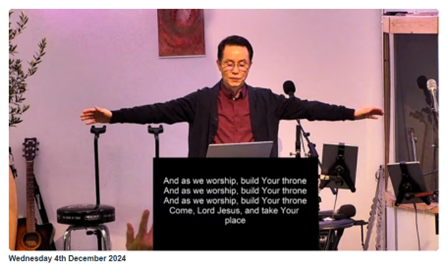
Here I have chosen Wednesday 4th December 2024, however you don’t need to pick this exact video.
Now here there are 2 things to click on:
a) the thumbnail/picture click here to navigate
b) the title below the picture
ROUTE A
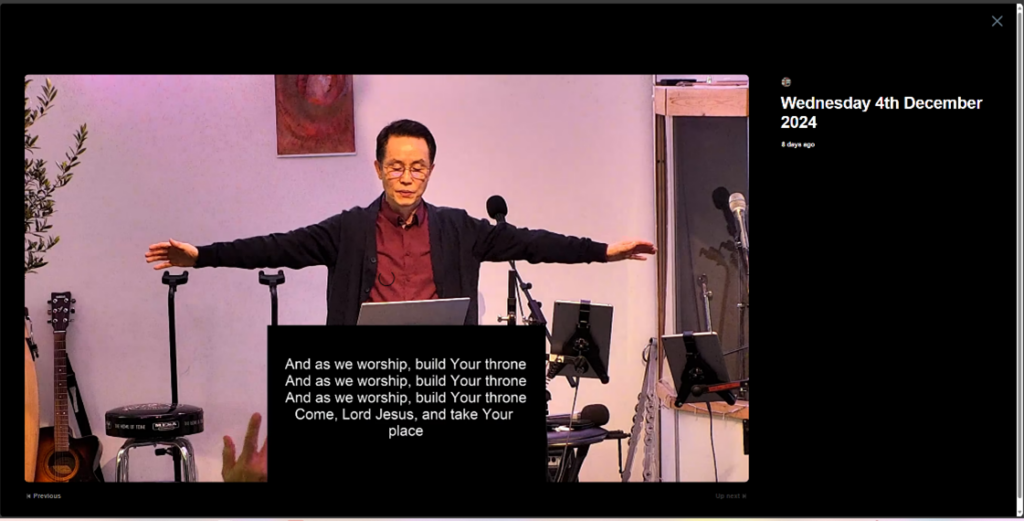
a) if you click the picture, a “preview” video player will pop up.
The video itself will run, but there will be no comments or other functionality
ROUTE B
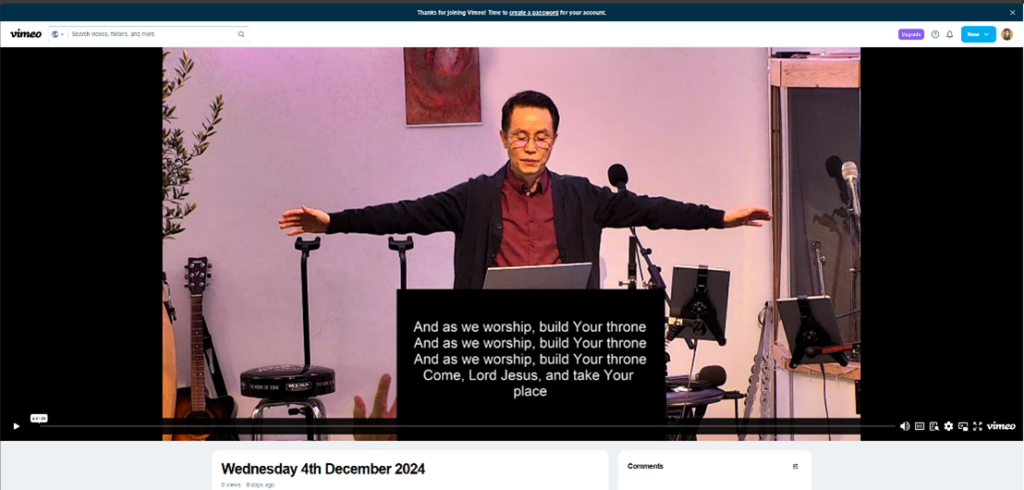
b) if you clicked the title, then it will take you to a new page with full functionality. The video player will be the same, but below there will be more.
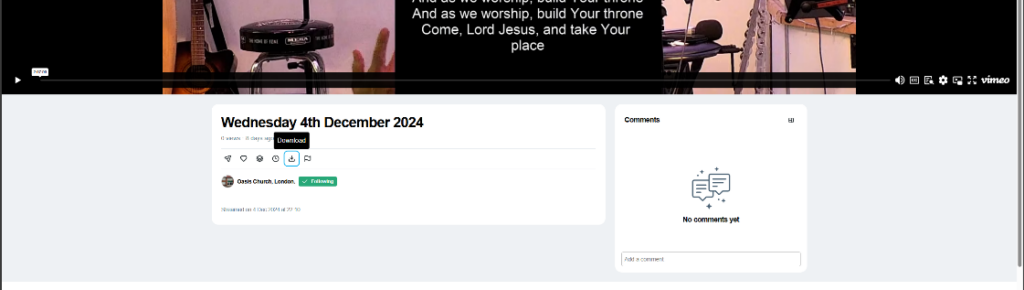
Below the video itself we have the capability to share the video, like the video, add it to your own folder and even download the video.